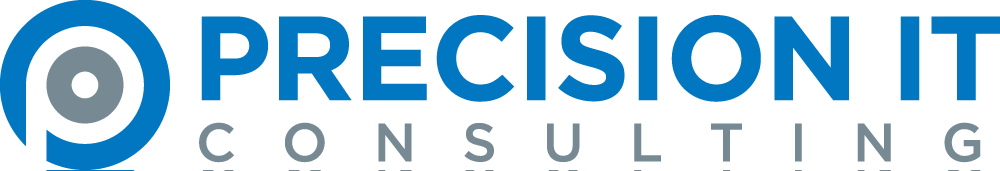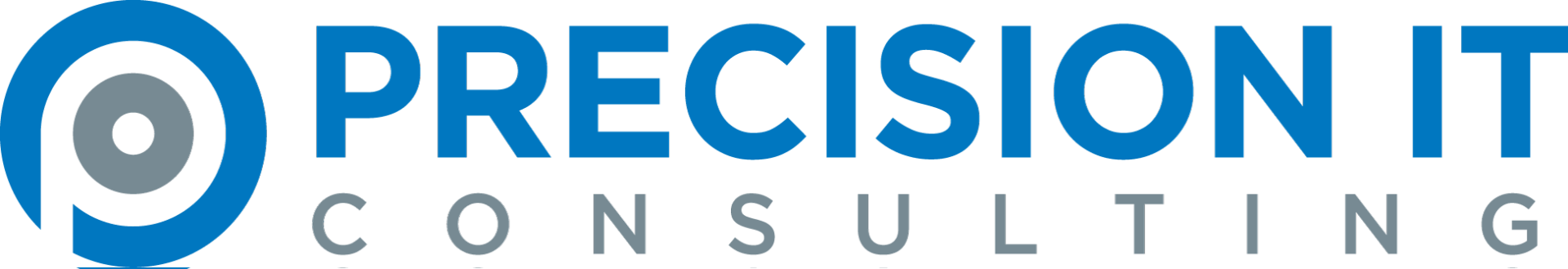How To Protect Your Business Against Ransomware
Ransomware, or malware designed to lock up your computers and devices in a way you can’t undo yourself, comprises a threat to businesses large and small. This is one of the biggest headaches for IT departments. This malware lets attackers hold your devices hostage until you pay them what they demand, compromising your ability to communicate with customers, access files and take orders. These hackers typically demand money, and sometimes, lots of it.
For instance, many attackers use the most recent Locky ransomware variant, which infects computers through spam email attachments, and this malware asks victims for .49 Bitcoin, or about $1,600, for unlocking your device. Locky’s original form wreaked approximately $7.8 million in damages to business in 2016, and this was just one ransomware strain. The FBI estimates that, in general, ransomware cost businesses more than $1 billion in damages in 2016 alone.
The most common victims of ransomware targets remain companies with below-average IT security systems in place, making outdated security measures like a big bulls-eye painted on your company’s valuable data.
This very real threat can knock you out of business for more than a day, and unless you can afford both downtime costs and ransom demands, it could land your business in hot water. According to most estimates, 96 percent of victims lose data access for at least 24 hours.
Luckily, you can stay ahead of these hackers and protect what’s yours from current threats such as the headline-grabbing WannaCry ransomware with just a few simple steps.
1. Backup, backup, backup!
Always back up your data and always keep things fresh. External hard drives, USB devices and CDs all provide great options, giving you an easy way to diversify your data storage routine. This not only keeps your data safe from hackers, but also protects it from user errors and other online and offline threats. For instance, if your office floods, an extra hard drive kept dry at home or in a disaster-proof safe can get you up and running again in no time. Check out network-attached storage (NAS) devices or a cloud backup service for extra security.
2. Think, and then think again before you click.
Avoid opening suspicious attachments and/or links at all costs when checking your email or surfing the web. The most common way to pick up malware is through email and careless clicking. To save you from yourself, take proactive measures such as configuring your email settings to block dubious attachments with extensions like .exe, .vbs, or .scr. This means you don’t have to worry about accidentally opening them, and when they’re out of sight, they’re out of mind.
3. When in doubt, patch it up.
Keep your software as up to date as you possibly can, including but not limited to your device’s operating systems, antivirus programs, browsers and plugins. Good antivirus software can block thousands of attacks per day, protecting your business in instances where employees get twitchy fingers and accidentally click on something they shouldn’t.
4. Keep your IT department on its toes.
If you are your own IT department, consider investing in a multi-layered defense strategy provided by a reliable company. For example Datto offers comprehensive data backup and disaster recovery solutions specifically for businesses if you want an extra level of security.
5. Stay alert to emerging threats.
Threats evolve quickly in this high-tech age, and sometimes, they spiral out of balance with businesses’ ability to defend against them. For this reason, it behooves you to stay as up to date as possible on the latest ransomware and malware news, putting you ahead of the game and keeping your business safe.