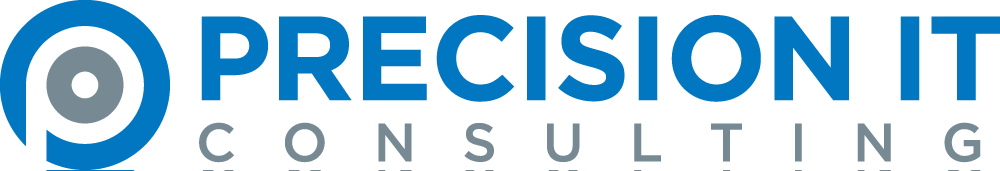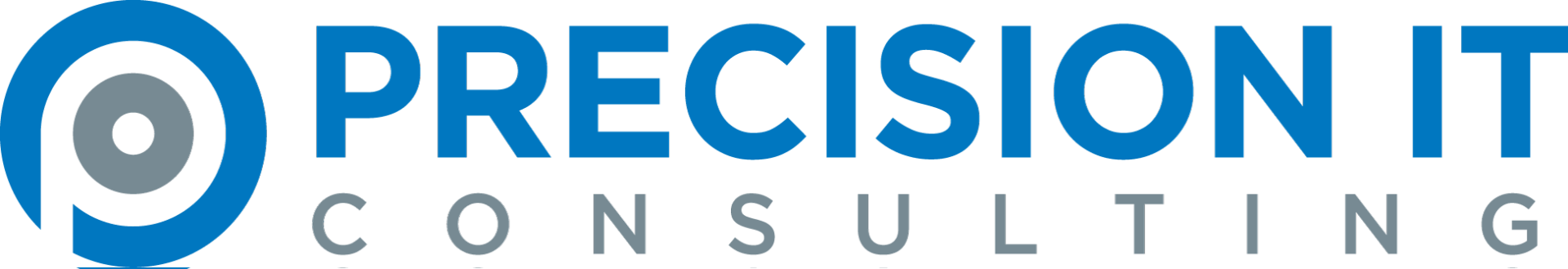Why Your Business Needs Microsoft Co-Pilot
In a fast-paced business environment, efficiency is king. But with a mile-long to-do list, endless meetings, and the constant challenge of time management—it sounds almost impossible. Enter Microsoft Co-Pilot, the tool that
takes care of all of that.
Microsoft Co-Pilot
automates your tasks, enhances productivity, and streamlines workflows across your organization. It helps you work smarter and harder.
What is Microsoft Co-Pilot?
Microsoft Co-Pilot is an AI-powered assistant integrated into Microsoft 365 applications like Word, Excel, Outlook, Teams, PowerPoint, and more. It helps users automate repetitive/administrative tasks, summarize information, and provide data-driven insights—all within the tools they already use daily.
It is ultimately your virtual assistant for workplace efficiency, reducing time-consuming tasks, and allowing your team to focus on high-priority work.
Why Your Business Needs Microsoft Co-Pilot?
1. You save more time with automation, up to 40% faster workflows
Summarize meeting notes and emails
After a weekly team meeting in Microsoft Teams, Co-Pilot automatically generates a structured summary that highlights key decisions, action items, and deadlines. This eliminates manual note-taking and ensures all participants stay aligned. Save an average of 2 hours per week per employee.
Draft reports and presentations instantly
Need to create a sales report? Co-Pilot can pull data from Excel and CRM systems to draft a professional Word report—complete with charts, insights, and a summary of performance metrics. Similarly, it can generate PowerPoint presentations with structured slides based on your input.
Reduce manual data entry
Instead of manually cleaning and analyzing data sales in Excel, Co-Pilot can suggest formulas, detect trends, and generate pivot tables to streamline financial analysis.
2. Multiply productivity, up to 50% more efficient workflows
Create professional documents with AI-assisted formatting and proofreading
Co-Pilot can suggest improvements in wording, fix grammatical errors, and format documents to ensure consistency, saving hours of edits and idea generation. Users completed tasks like searching, writing, and summarizing 29% faster on average.
Generate Excel formulas without needing advanced knowledge
Simply ask the Co-Pilot in natural language, e.g., “Calculate the total revenue per month.” and it will generate the correct formula instantly.
Automate scheduling, meeting coordination, and follow-ups
Co-Pilot can scan emails to identify meetings, suggest available time slots, and send invites through Outlook, cutting back hours of back-and-forth communication.
3. Better team collaboration
A company with a global team can use Co-Pilot to transcribe and translate meetings, making sure everyone is on the same page across languages.
During project discussions, Co-Pilot can automatically identify tasks and assign them to relevant team members. Stay on track with little to no forgotten action items.
4. Improve decision-making with data-driven insights
No more scrolling through numbers of data. Managers can ask Co-Pilot, “Show me last quarter’s revenue trends,” and it will create a Power BI dashboard with key metrics and insights.
Through your data, Co-Pilot can predict future revenue and seasonal trends, and suggest ideas to maximize profits.
Instead of reading hundreds of pages of reports, use Co-Pilot to generate a one-page summary and highlight key points.
| Before | After with Co-Pilot |
|---|---|
| Manually summarize meeting notes and emails. | Auto-generates structured summaries, saving 2 hours per week. |
| Create sales reports and presentations manually. | Pulls data from Excel/CRM to draft reports and slides instantly. |
| Manually clean and analyze sales data in Excel. | Suggests formulas, detects trends, and generates pivot tables. |
| Spend hours formatting and proofreading documents. | AI-assisted improvements ensure consistency and efficiency. |
| Need advanced Excel knowledge for formulas. | Generates correct formulas from natural language requests. |
| Manually schedule meetings and send follow-ups. | Automates scheduling, suggests time slots, and sends invites. |
| Teams struggle with language barriers in global meetings. | Transcribes and translates discussions for better collaboration. |
| Action items are forgotten during project discussions. | Automatically identifies tasks and assigns them to team members. |
| Managers sift through large data sets manually. | Creates Power BI dashboards and predicts trends instantly. |
| Read hundreds of pages of reports for key insights. | Generates one-page summaries with key takeaways. |
Comparing Microsoft Co-Pilot With Similar Productivity Tools
Co-Pilot vs Automation Tools
Traditional automation tools, such as Zapier, rely on predefined workflows that users set up manually. While effective for automating repetitive tasks, they don't offer the contextual understanding or natural language processing that Copilot provides.
Co-Pilot vs AI Assistants
OpenAI's ChatGPT is versatile and can handle various tasks, including content creation and language translation. However, they lack the deep integration with productivity tools that Copilot offers, making Copilot more suitable for tasks within the Microsoft 365 environment.
How All Teams and Industries Can Use Co-Pilot: Use Cases
For Office Staff (Administrative Assistants, HR, Finance, Analysts)
No more repetitive work.
- Microsoft Word: Draft reports, proposals, and policies with AI-generated content, formatting, and grammar checks. Instead of spending 3-5 hours on a report, Co-Pilot
cuts it down to 1-2 hours.
- Microsoft Excel:
AI suggests formulas, identifies trends, and builds charts automatically. Instead of manually analyzing sales data for 6 hours, Co-Pilot completes the same task in 2 hours with
better accuracy.
- Microsoft Outlook: Co-Pilot summarizes long email threads, suggests replies, and schedules meetings. This can cut email handling time by 30%, saving 2+ hours per week.
- Microsoft Teams: AI transcribes meetings in real-time, highlights key takeaways, and generates action items. This eliminates the need to rewatch recordings or manually take notes.
- Power Automate:
Co-Pilot automates approvals for invoices, leave requests, and document processing. A task that typically takes 2-3 days to process manually can now be completed in minutes.
For Executives (CEOs, CFOs, COOs, Directors, and Managers)
Make business decisions faster and better.
- AI-Powered Dashboards & Reports:
Co-Pilot pulls real-time financial data, analyzes trends, and generates reports instantly. Instead of waiting 3-5 days for analysts to compile data, Co-Pilot provides insights in seconds.
- Meeting Summaries & Actionable Insights: After leadership meetings, Co-Pilot condenses discussions into a structured summary with action items, reducing the need for lengthy follow-ups.
- Performance Tracking & Task Delegation:
AI reviews team workloads and suggests optimized task distribution, ensuring resources are allocated efficiently.
- Email Summaries & Prioritization: Co-Pilot filters through inbox clutter, highlighting critical emails and summarizing key points, cutting down daily email management from 1 hour to 20 minutes.
Finance: Automates Reports, Expense Tracking, and Revenue Forecasting
- Report Generation:
Instantly compiles financial statements, balance sheets, and performance summaries, cutting report preparation time.
- Expense Management: Analyzes transactions, categorizes expenses, and flags anomalies, reducing manual reconciliation by 40%.
- Revenue Forecasting:
AI models predict sales trends and market fluctuations, improving forecast accuracy by 85%.
HR: Summarizes Resumes, Drafts Job Descriptions, and Automates Recruitment Emails
- Resume Screening:
Co-Pilot scans and summarizes candidate profiles, filtering applicants 5x faster than manual reviews.
- Job Description Writing: AI drafts optimized job postings based on industry standards.
- Automated Emails:
Sends interview invitations, follow-ups, and rejection emails, reducing recruitment response time.
Sales & Marketing: Provides Customer Insights, Sales Reports, and Automated Follow-Ups
- Customer Insights: AI analyzes buying behavior, identifying high-value customers and sales opportunities faster.
- Sales Reporting: Co-Pilot generates performance summaries, quota tracking, and deal forecasts.
- Automated Follow-Ups: AI suggests and schedules personalized email sequences.
Healthcare & Legal: Summarizes Patient Records, Legal Documents, and Research Reports
- Patient Documentation: Co-Pilot extracts details from medical records, reducing administrative workload.
- Legal Summaries: AI condenses case files, contracts, and regulatory documents into key takeaways, saving 4-6 hours per case review.
- Research & Compliance:
AI quickly scans vast datasets, identifying relevant laws, precedents, or medical studies faster.
Case Studies With Co-Pilot
By integrating Microsoft Copilot, Air India managed to handle 4 million customer queries with 97% of customer sessions fully automated.
This healthcare data analytics company used Azure OpenAI Service to achieve a 75% reduction in data processing time and transformed 70% of their previously unanalyzed, unstructured data.
This SME used Copilot in Word to summarize complex scientific data tables, cutting content creation time from weeks to days while maintaining accuracy and reliability. This allowed employees to focus more on data analysis and improve the quality of their final output.
The Bottom Line
Less busy work, better decisions, and a more efficient team—all with Microsoft Co-Pilot.
Want to see how Co-Pilot can make a difference in your business? Precision IT Consulting can help you get started. Reach out today to learn how to implement it and make the most of its features for your team.